Intellij IDEA always amazes me with new features in each release. Intellij IDEA released their new version 2020.3 recently and I am gonna share some features which I have tried.
Basic calculation from search everywhere dialog
This is a small feature but I find it very interesting. When we execute double shift then search everywhere box appears and from that, we can do simple calculations such as 2 + 2. After entering the operation the result will be shown and can be copied by pressing enter.
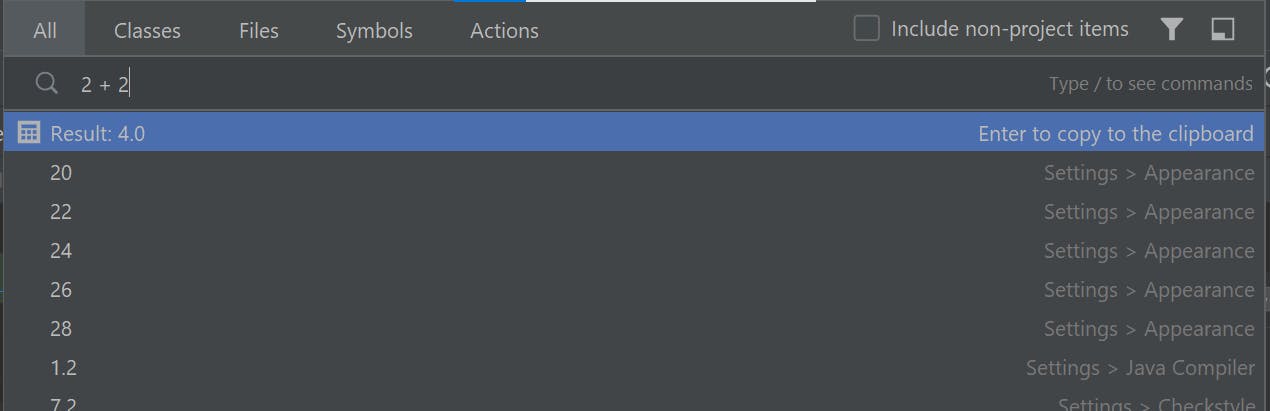
Screen split by dragging files
There is a feature in Intellij to split the text area vertically and horizontally in the existing version. In the new version, the way to perform split has been simplified by simply doing drag and drop. Just click the file from the editor tab and drag then drop wherever you want in the editor.
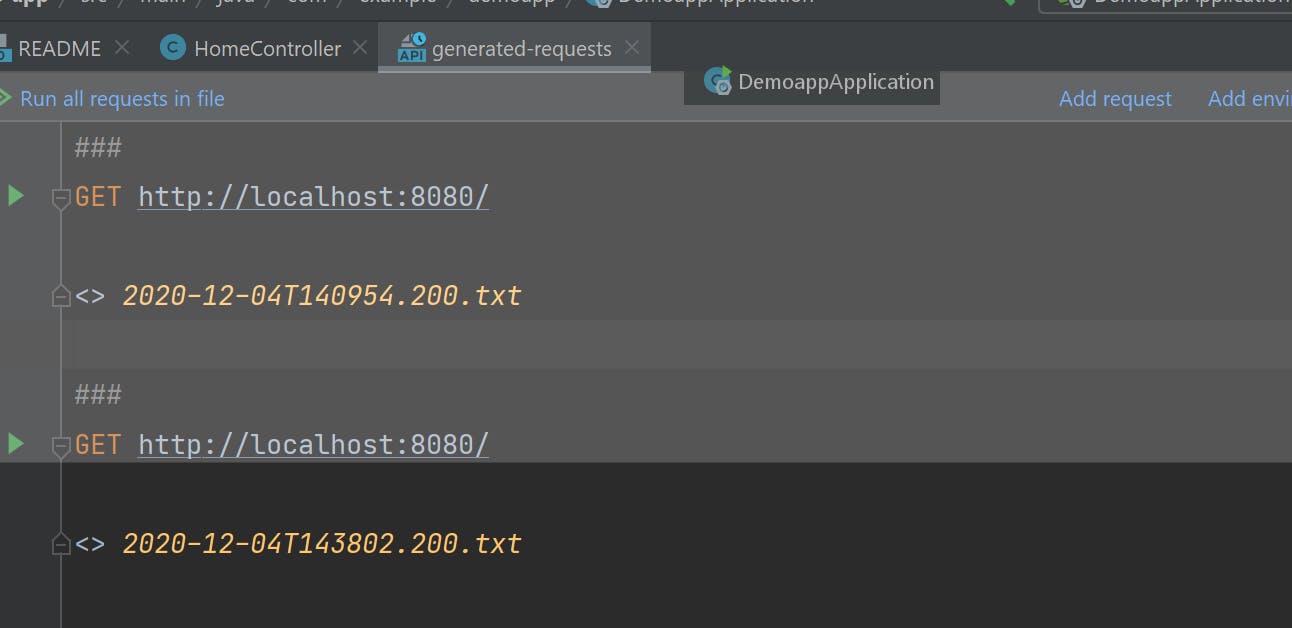
Code suggestion improvement
Now IntelliJ suggests methods to be implemented based on our previous activities. For example, when we press Ctrl + Space or try to access the method of the given object, the method which was recently used will be shown at the top. Enable this feature from
Settings>Editor>General>Code Completion
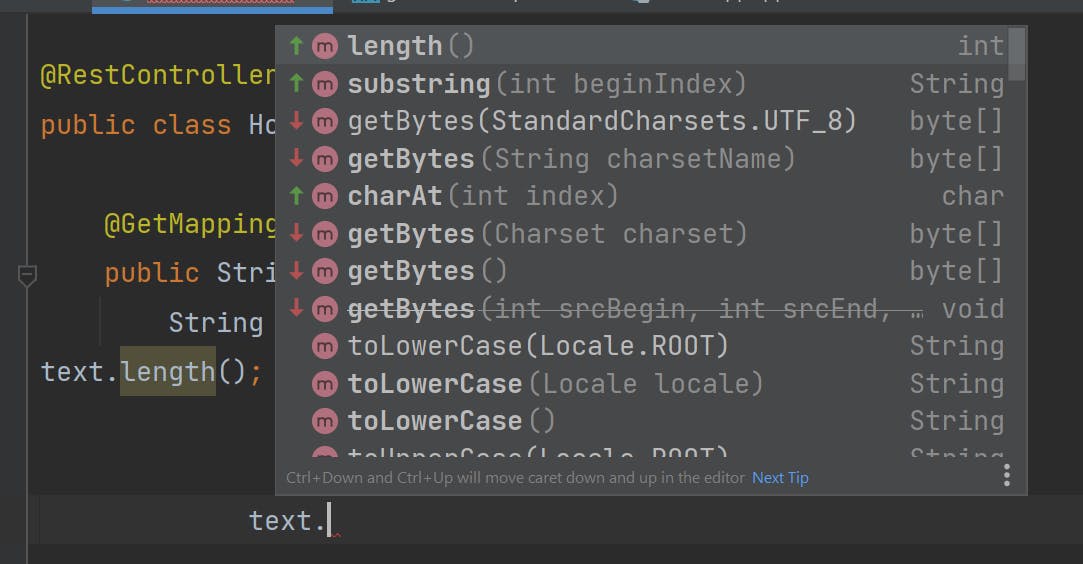
Improvement in debugging
While debugging, the reference of the object is displayed in the editor wherever the particular object is used. Now we can select the particular fields of the object to be displayed along with the object reference. For this, simply select the object which is shown in the editor then select the field and click set as inline search.
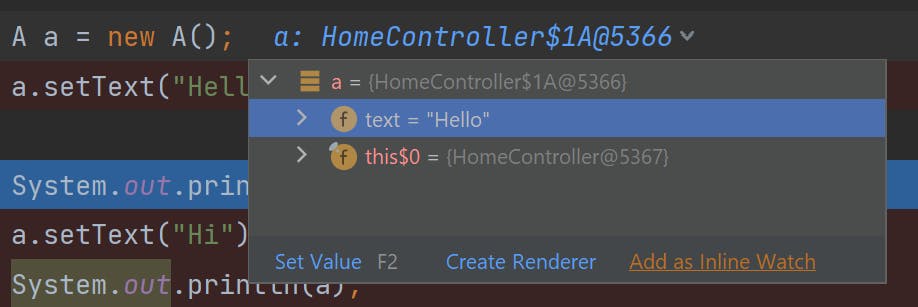
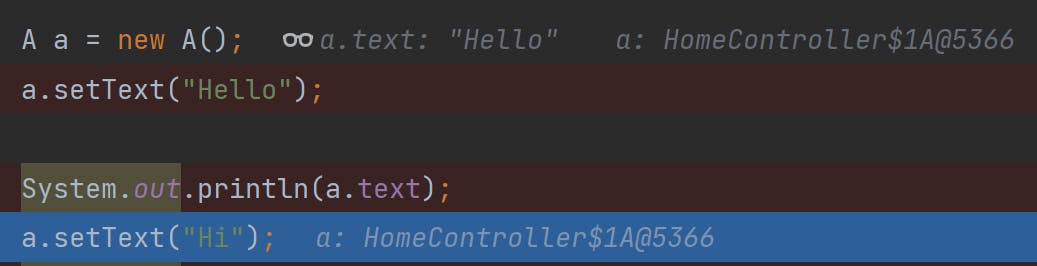
Search by git commits
Now we can search git commits by the commit message from search everywhere dialog. Just enter the commit message and select the commit to see the changes.
Run HTTP requests inside Intellij
We can create some-name.http file and perform GET/POST.. requests. Intellij 2020.3 made the task easy. Now the http file will be created by Intellij itself with the URL as shown in the following image. Just click the green icon next to the controller method or select option from the dropdown located near the URL.
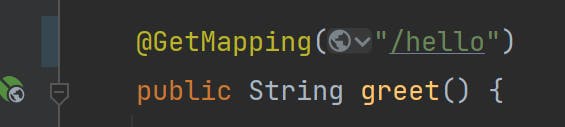
Search URLs
We can search URL from search everywhere dialog. In the new release, we can search for URLs specifically from search everywhere dialog. To search the URLs just add /url before the URL that you want to search in search everywhere dialog.
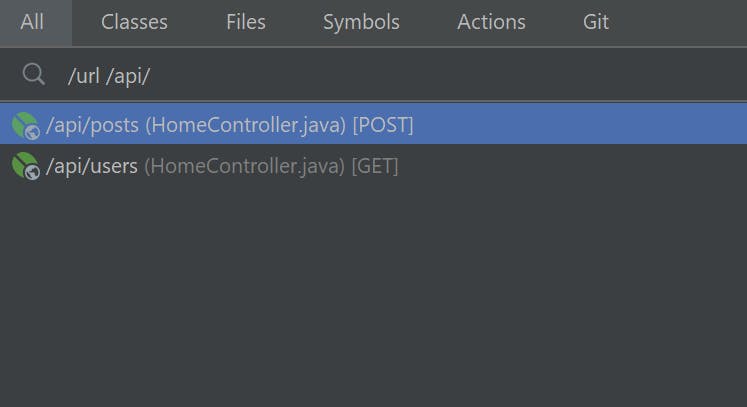
Endpoint tool window
Now we can see all the available endpoints of our application in one place. In Endpoint tool windows all the endpoints will be listed and we can see details of the endpoints, search endpoints, filter endpoints, and run that endpoint with http file. Go to view>Tool Windows and select Endpoints, if Endpoint tool window is not displayed.
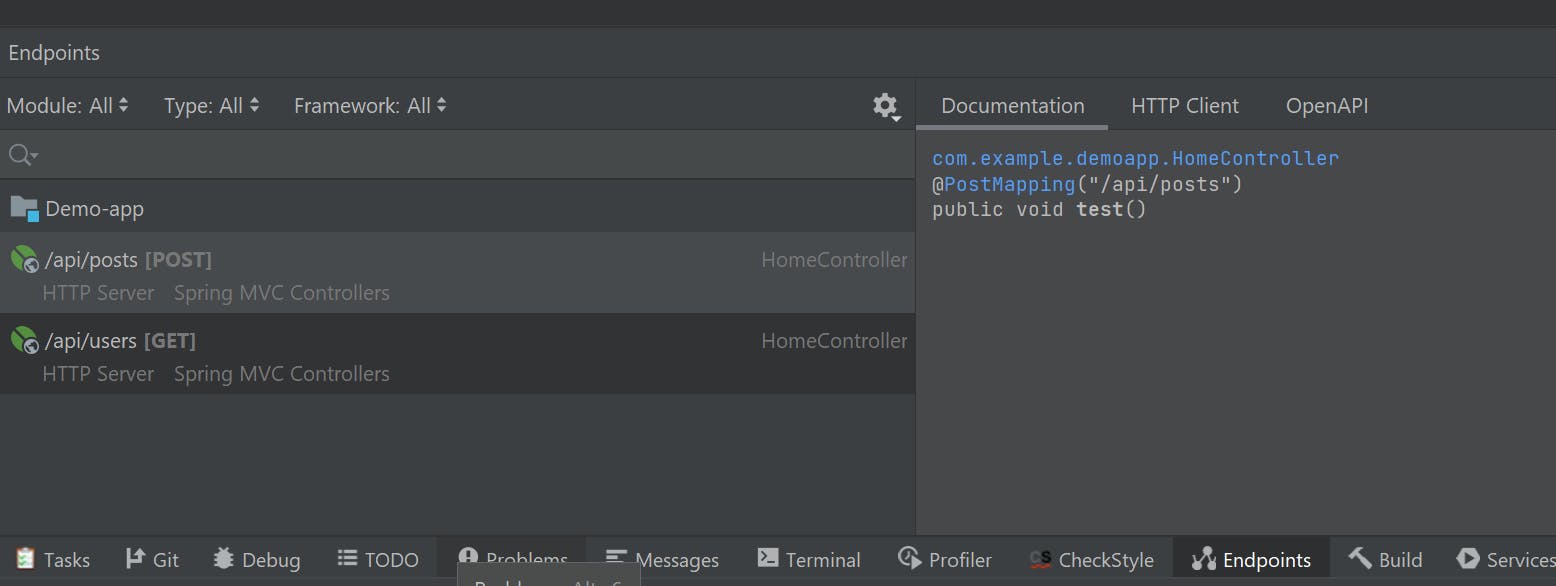
Code With Me
Collaborative development with IntelliJ IDEA. One user can share a link to another user with the permission read, write, run ... and when the change is made by the collaborator that changes will be reflected in real-time in the project. There is not even need to have IntelliJ IDEA in collaborator's machine. The collaborator can simply access the project just by running the link in the terminal. Just install the plugin and use from the tool tab.
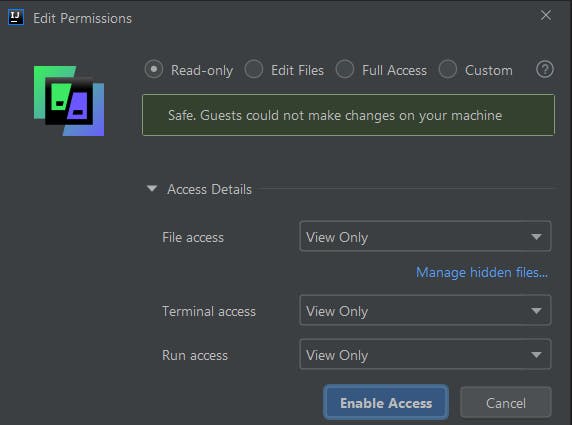
There are many other features that are introduced in this release which I have not mentioned in this post. You can visit Intellij Idea Youtube Channel or Jetbrain's site to know more about IntelliJ IDEA 2020.3 features.

